This article answers the most commonly asked Quora questions about hosting websites with GitHub. Instead of short replies, each answer is explained step-by-step with examples, screenshots (described in words), workflow guidance, and practical tips. Whether you are new to git hosting or already using GitHub Pages, this guide helps you understand how hosting works, how to deploy your site, how custom domains fit in, and how to avoid common mistakes.
Introduction
GitHub has become one of the most popular platforms for developers, content creators, and small business owners who want to host their websites for free. Many users go to Quora and ask questions like “Is GitHub hosting free?”, “Can I host my business website on GitHub?”, “How do I deploy a site on GitHub Pages?”, or “Why doesn’t my site show after pushing code?”
These questions reflect real confusion among new users who want a simple, no-cost solution to get their website online. This article will answer the top Quora questions about GitHub Pages and git hosting in a clear and structured way.
Throughout this guide, we will:
- Explain how GitHub hosting works
- Compare GitHub hosting with traditional hosting
- Show how to publish a website step-by-step
- Cover custom domain setup
- Explain common errors and how to fix them
What is GitHub Hosting?
GitHub hosting usually refers to GitHub Pages, a free static website hosting service provided by GitHub. It allows you to host websites directly from a GitHub repository. When people talk about git hosting in general, they mean storing code in remote repositories to collaborate and manage version control. GitHub Pages extends this idea by allowing code to become a website.
Key Features
| Feature | Description |
|---|---|
| Free Hosting | No monthly charges; ideal for small to medium static sites |
| Custom Domains | You can link your own domain name |
| Jekyll Support | Build blogs using markdown without extra software |
| Version Control Integration | Every update is tracked and reversible |
| Global CDN Delivery | Faster content delivery worldwide |
Who Uses GitHub Hosting?
- Students and programming learners
- Portfolio & resume sites
- Documentation websites
- Small project landing pages
- Open-source communities
Quora Question #1: Is GitHub Hosting Really Free?
Yes, GitHub Pages is completely free as long as your site is static.
What is a Static Site?
A static site means:
- HTML, CSS, JavaScript files
- No server-side processing
- No databases
If your site needs login systems, dashboards, or databases, GitHub Pages alone is not enough.
What About Custom Domains?
GitHub does not charge for custom domains. However, domain names themselves cost money (purchased from Namecheap, GoDaddy, Google Domains, etc.).
Summary Answer
GitHub Pages is free and will remain free. You pay only if you want a custom domain—but GitHub does not charge for hosting.
Quora Question #2: How Do I Host a Website Using GitHub Pages?
Follow this exact step-by-step process.
Step 1: Create a GitHub Account
Visit: https://github.com
Step 2: Create a New Repository
- Click New Repository
- Name it:
your-username.github.io - Set visibility: Public
- Click Create Repository
Step 3: Upload Website Files
If you already have HTML files:
- Click Upload files
- Drag & drop your
.html,.css,.js, images
If you want to create a site from scratch:
- Create a file named index.html
Example index.html:
<!DOCTYPE html>
<html>
<head>
<title>My GitHub Hosted Site</title>
</head>
<body>
<h1>Hello from GitHub Pages</h1>
</body>
</html>
Step 4: Enable GitHub Pages
- Go to Settings
- Scroll to Pages
- Under Source, choose:
mainbranch - Save
Your site will appear at:
https://your-username.github.io
Quora Question #3: Can I Use GitHub Pages for a Business Website?
Yes, many small businesses use GitHub Pages.
However, consider:
- It is good only for static content
- No login or account dashboard
- No database-driven features
If your business needs those features, you can still use GitHub hosting to store the code and deploy using services like:
- Netlify
- Vercel
- Cloudflare Pages
When GitHub Pages Works Best for Business:
- Simple company profile sites
- Service pages
- Portfolio or gallery sites
- Documentation pages
Quora Question #4: How Do I Add a Custom Domain?
Step 1: Buy a Domain
From:
- Namecheap
- GoDaddy
- Google Domains
Step 2: Update DNS Records
Create two records:
| Type | Name | Value |
|---|---|---|
| A | @ | 185.199.108.153 (GitHub Server) |
| CNAME | www | your-username.github.io |
Step 3: Add CNAME File in Repository
Create a file named CNAME:
yourdomain.com
Step 4: Enable HTTPS in GitHub Pages Settings
Toggle: Enforce HTTPS
Quora Question #5: Why Is My GitHub Site Not Updating?
Common causes:
| Problem | Fix |
|---|---|
index.html missing |
Create index.html in root |
| Wrong Pages branch selected | Ensure Pages -> Source = main |
| Your repo is private | Make it Public |
| Browser caching old version | Hard refresh (Ctrl + Shift + R) |
| DNS still propagating | Wait 30 minutes to 24 hours |
Quora Question #6: How Do I Customize My GitHub Pages Theme?
If using Jekyll:
- Open
_config.yml - Edit theme:
theme: minima
- Modify CSS in
/assets/css/style.css
If using plain HTML:
- Use your own CSS styling
Quora Question #7: Can I Host Multiple Websites on GitHub?
Yes.
You get:
- One main site:
username.github.io - Unlimited project sites:
https://username.github.io/project-name/
Conclusion
GitHub Pages is one of the simplest, most powerful free hosting solutions available. Whether you’re building a portfolio, documentation site, or small business page, understanding how git hosting works can save time, money, and confusion.
By learning how to deploy, configure domains, customize themes, and troubleshoot issues, you gain complete control over your website without needing paid hosting providers.
 Coding Rhodes
Coding Rhodes 
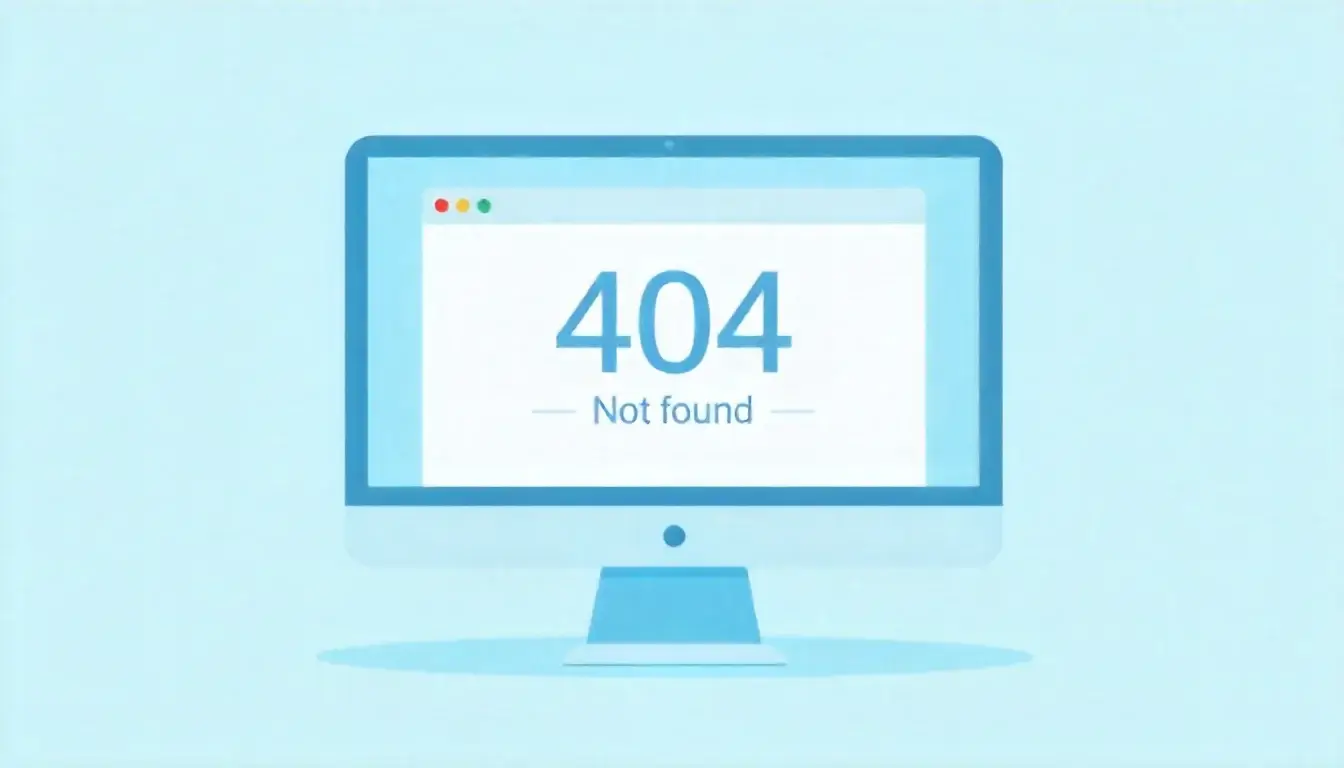 Customizing 404 Pages on GitHub-Hosted Websites
Customizing 404 Pages on GitHub-Hosted Websites