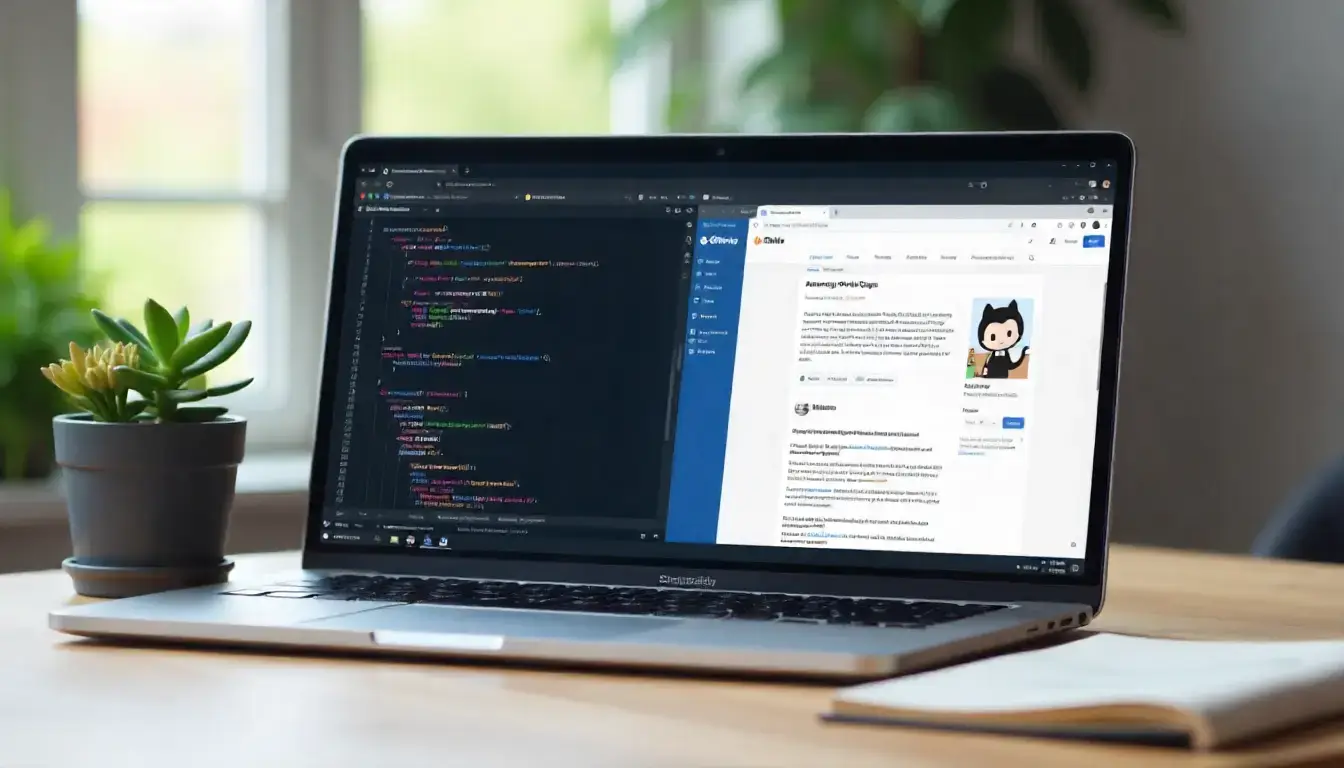Implementing Structured Data for Better Search Visibility on GitHub Pages
Structured data plays a crucial role in enhancing search visibility, improving click-through rates, and qualifying content for rich snippets on Google. If your site is hosted on GitHub Pages, implementing structured data correctly can significantly improve its SEO performance.
This detailed guide explains how to add and validate structured data on GitHub-hosted sites, the benefits for SEO, and best practices for maintaining compliance with Google’s structured data guidelines.
Introduction to Structured Data and GitHub Hosting
GitHub hosting, primarily via GitHub Pages, allows developers, bloggers, and businesses to publish static websites directly from a repository. While GitHub hosting provides reliability, scalability, and ease of use, it does not automatically include SEO enhancements such as structured data.
Structured data, also known as schema markup, helps search engines understand your content better. It allows Google to display rich results such as star ratings, FAQs, event details, and breadcrumbs. For websites hosted on GitHub Pages, structured data can be implemented manually using JSON-LD or microdata.
In this guide, we’ll cover:
- What structured data is and why it matters
- How structured data benefits GitHub-hosted sites
- Step-by-step process to add structured data
- Testing and validation methods
- Best practices for structured data on static sites
Why Structured Data Matters for GitHub Hosting
1. Enhanced Search Visibility
Structured data enables rich snippets in Google Search results. For example, blogs hosted on GitHub Pages may appear with FAQ dropdowns, star ratings, or article metadata.
2. Better CTR (Click-Through Rate)
When your GitHub-hosted site stands out with additional details in search results, it attracts more clicks compared to plain blue links.
3. Google Discover Eligibility
Google Discover prefers well-structured, high-quality content. Implementing structured data boosts the chances of your GitHub-hosted site being featured.
4. Improved Content Understanding
Structured data helps Google categorize your site correctly. Whether you’re running a blog, documentation site, or portfolio on GitHub Pages, schema ensures accurate indexing.
Common Types of Structured Data for GitHub-Hosted Sites
- Article Schema – Ideal for blogs, news posts, and documentation.
- Breadcrumb Schema – Enhances navigation and helps search engines understand site structure.
- FAQ Schema – Great for Q&A sections, boosts visibility with expandable search results.
- Organization Schema – Adds details like company name, logo, and social links.
- Person Schema – Useful for personal portfolios hosted on GitHub Pages.
- Product Schema – If you showcase products (like themes or plugins), this highlights price, availability, and reviews.
Step-by-Step Guide: Adding Structured Data to GitHub Pages
Step 1: Choose the Right Schema Markup
Identify your site type:
- Blog → Article Schema
- Portfolio → Person/Organization Schema
- Documentation → FAQ + Breadcrumb Schema
Step 2: Use JSON-LD Format
Google recommends JSON-LD over microdata for structured data. It’s easy to insert in your <head> or at the end of your HTML.
Example for an article hosted on GitHub Pages:
<script type="application/ld+json">
{
"@context": "https://schema.org",
"@type": "Article",
"headline": "Implementing Structured Data for Better Search Visibility on GitHub Pages",
"description": "A detailed guide on implementing structured data to improve SEO on GitHub hosting.",
"author": {
"@type": "Person",
"name": "John Doe"
},
"publisher": {
"@type": "Organization",
"name": "GitHub Pages Blog",
"logo": {
"@type": "ImageObject",
"url": "https://example.com/logo.png"
}
},
"datePublished": "2025-10-11",
"dateModified": "2025-10-11"
}
</script>
Step 3: Add the Code to Your GitHub Pages Repository
- If using plain HTML, insert the JSON-LD script in your
<head>tag. - If using Jekyll, add schema code in
_includes/head.htmlor use conditional logic in templates.
Step 4: Validate with Google’s Rich Results Test
Visit https://search.google.com/test/rich-results and input your GitHub Pages URL to verify structured data implementation.
Step 5: Monitor via Google Search Console
- Check “Enhancements” reports for structured data errors.
- Fix warnings immediately for better indexing.
Adding FAQ Schema on GitHub Pages
FAQ schema is especially powerful for blogs and documentation:
<script type="application/ld+json">
{
"@context": "https://schema.org",
"@type": "FAQPage",
"mainEntity": [
{
"@type": "Question",
"name": "Does GitHub hosting support structured data?",
"acceptedAnswer": {
"@type": "Answer",
"text": "Yes, GitHub hosting supports structured data through JSON-LD or microdata added to HTML files."
}
},
{
"@type": "Question",
"name": "Why is structured data important for SEO?",
"acceptedAnswer": {
"@type": "Answer",
"text": "Structured data improves search visibility by enabling rich snippets and helping Google understand your content."
}
}
]
}
</script>
Best Practices for Structured Data on GitHub Hosting
- Stick to JSON-LD – Easier to maintain in static sites.
- Use Minimal, Relevant Schemas – Avoid stuffing multiple schema types unnecessarily.
- Keep Metadata Accurate – Ensure dates, authors, and organization details are up to date.
- Test Frequently – Use Rich Results Test and Search Console to catch errors early.
- Automate with Jekyll – If your site is built with Jekyll, use layouts and includes to inject structured data dynamically.
Automating Structured Data with GitHub Actions
GitHub Actions can help automate schema injection and validation:
- Run a workflow to inject JSON-LD snippets during build.
- Use a script to validate schema on each push.
Example workflow snippet:
name: Validate Structured Data
on: [push]
jobs:
schema-test:
runs-on: ubuntu-latest
steps:
- uses: actions/checkout@v2
- name: Install Node.js
uses: actions/setup-node@v2
with:
node-version: '16'
- run: npm install -g structured-data-testing-tool
- run: structured-data-testing-tool https://username.github.io/
Structured Data and Core Web Vitals
While structured data improves visibility, it should be paired with fast performance. GitHub-hosted sites must optimize both SEO metadata and Core Web Vitals (LCP, CLS, FID) to gain higher rankings and Google Discover eligibility.
Case Study: GitHub Pages Blog with Structured Data
A personal blog hosted on GitHub Pages added:
- Article Schema for blog posts
- FAQ Schema for content sections
- Breadcrumb Schema for navigation
Within two months:
- CTR improved by 35% due to rich snippets.
- Pages began appearing in Google Discover.
- Search impressions increased by 50%.
Tools to Help with Structured Data
- Google Rich Results Test – Official validator.
- Schema.org – Documentation for different schema types.
- Yoast Schema Generator – Helps create JSON-LD snippets.
- Jekyll SEO Tag Plugin – Adds basic structured metadata.
Conclusion
Structured data is a powerful tool to boost the search visibility of GitHub-hosted websites. By adding schema markup such as Article, FAQ, and Breadcrumb schemas, you can transform plain listings into rich results that attract more clicks. Pairing structured data with fast page load speed and Core Web Vitals optimization will maximize your GitHub hosting site’s SEO potential.
Key Takeaways
- GitHub hosting supports structured data through manual implementation.
- JSON-LD is the recommended format for schema markup.
- Rich snippets increase visibility, CTR, and Google Discover eligibility.
- Automating schema insertion with Jekyll and GitHub Actions saves time.
- Regular testing ensures compliance with Google’s guidelines.
 Coding Rhodes
Coding Rhodes 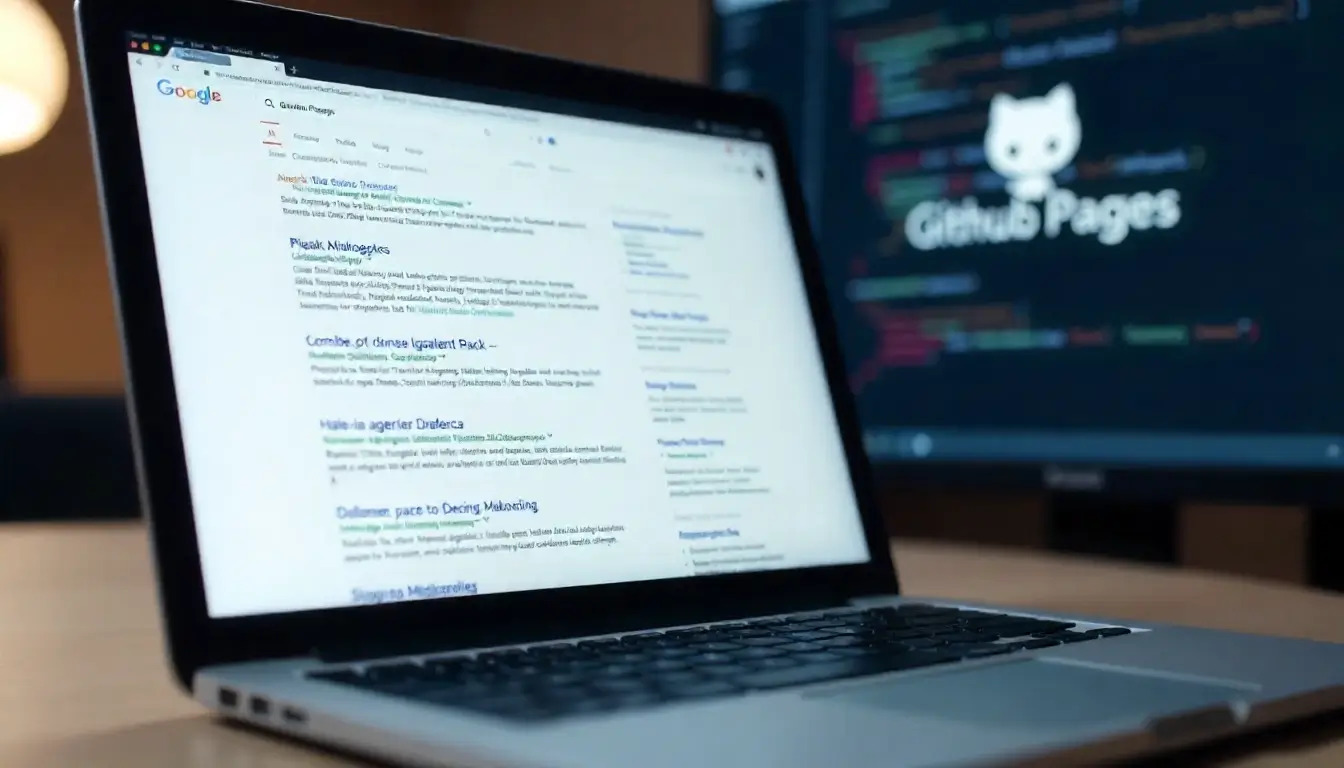
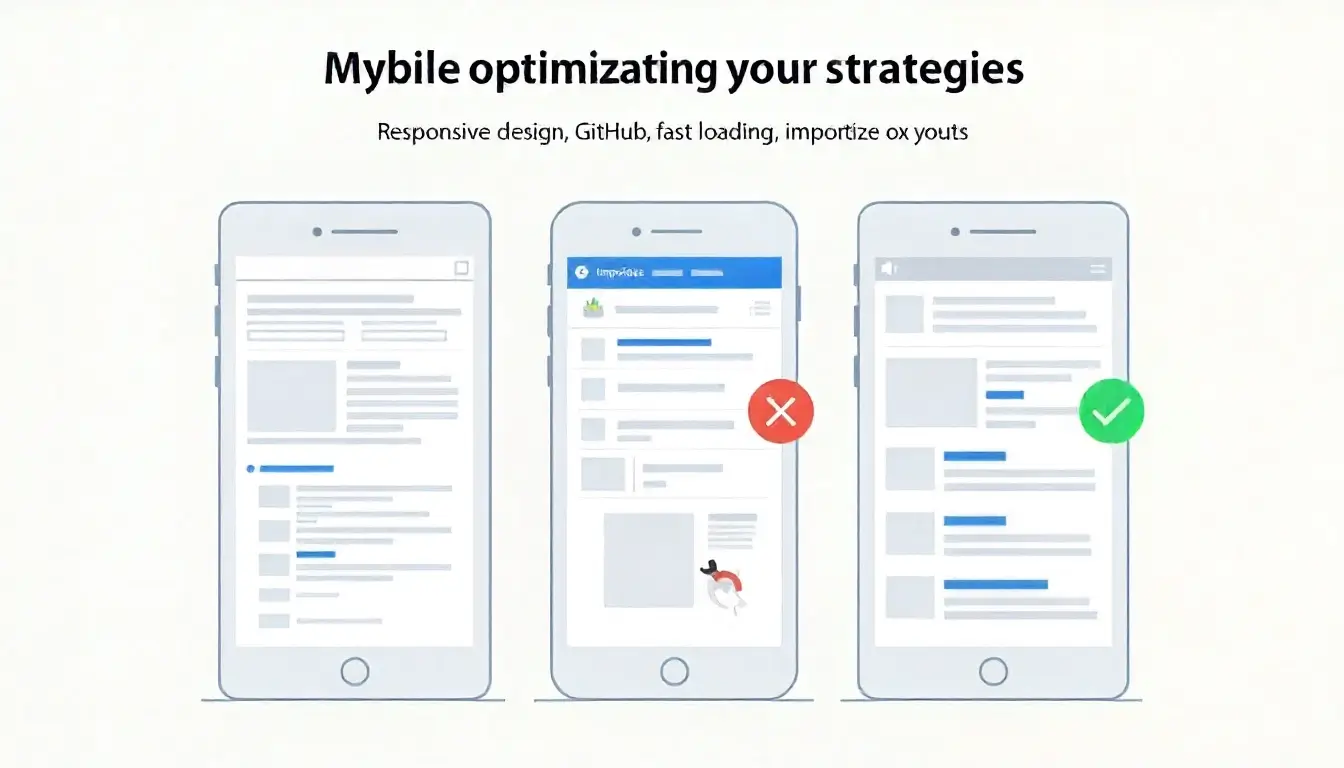 Mobile Optimization Strategies for GitHub-Hosted Websites
Mobile Optimization Strategies for GitHub-Hosted Websites