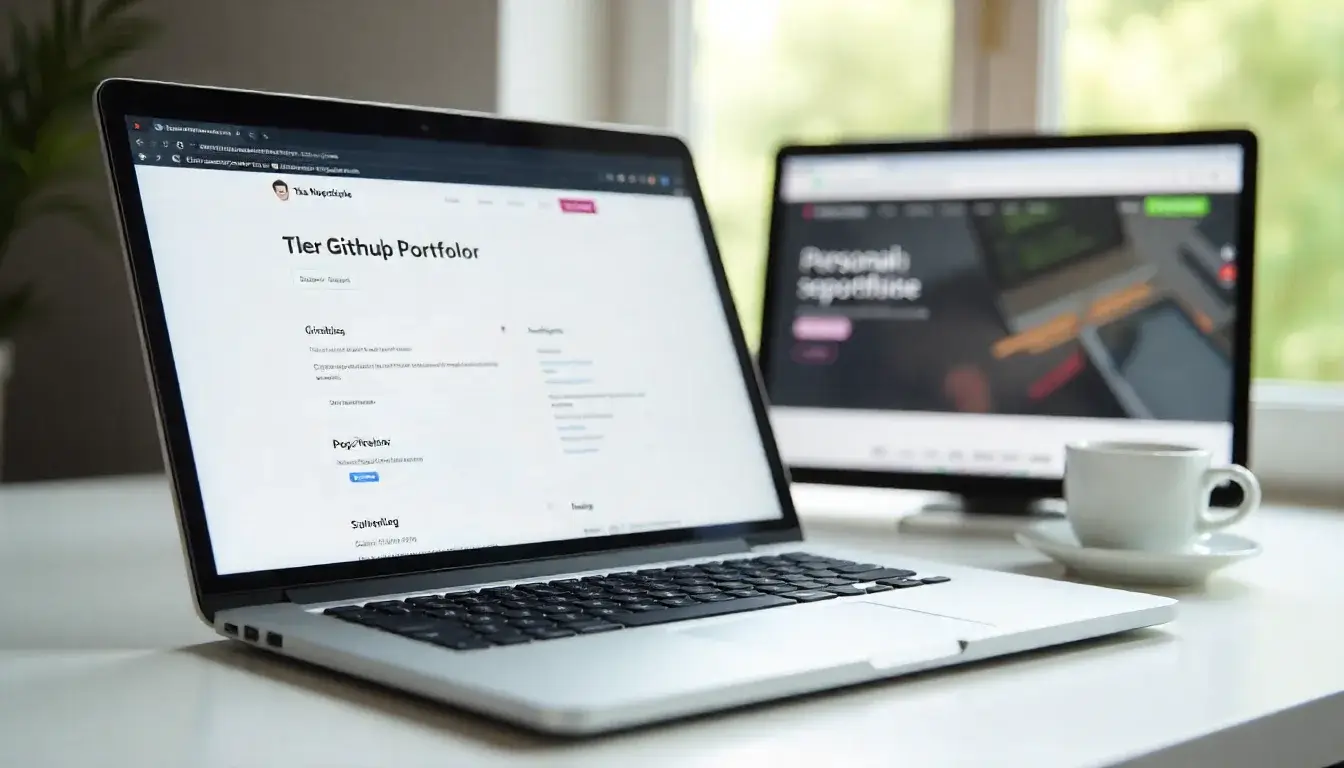This detailed case study explains how to build, deploy, and optimize a product landing page using GitHub hosting. From setting up your repository and configuring GitHub Pages to customizing your layout with HTML, CSS, and Jekyll, this guide walks you through every step. You’ll also learn how to improve performance, add SEO elements, and track analytics to ensure your GitHub-hosted landing page attracts the right audience and drives conversions.
Introduction: Why Use GitHub Hosting for Product Landing Pages
GitHub hosting, through GitHub Pages, provides one of the most accessible and cost-effective ways to publish static websites. Whether you’re a developer launching a new app, a freelancer showcasing a portfolio, or a startup validating a product idea, GitHub hosting offers the speed, reliability, and scalability needed for success.
Key Benefits of Using GitHub Hosting:
- Free and globally distributed hosting.
- Integration with version control (Git).
- Custom domain support.
- HTTPS by default.
- Easy updates via Git commits.
This case study demonstrates how I used these features to launch a professional-grade product landing page entirely powered by GitHub Pages.
Step 1: Planning the Product Landing Page
Before writing a single line of code, planning is crucial. A great product landing page focuses on clear messaging, visuals, and calls-to-action.
Key Planning Components:
- Objective – Define the goal (e.g., collecting signups, generating leads, or driving downloads).
- Target Audience – Identify the users who would benefit from the product.
- Value Proposition – Write a concise message explaining what makes your product unique.
- Layout Structure – Plan sections like hero banner, features, testimonials, pricing, and contact form.
A well-thought-out structure ensures smooth development and better conversion performance later.
Step 2: Setting Up GitHub Hosting
Once the plan is ready, the next step is to configure GitHub hosting.
1. Create a GitHub Repository
- Log in to your GitHub account.
- Click New Repository.
- Name it
product-landing-page. - Initialize with a
README.mdfile.
2. Enable GitHub Pages
- Go to Settings → Pages.
- Under Source, choose the
mainbranch and root directory. - Click Save.
Your live URL will be: https://username.github.io/product-landing-page/
3. Optional: Connect a Custom Domain
If you own a domain, you can point it to your GitHub Pages site:
- Add a
CNAMEfile in your repository with your domain name. - Configure DNS records (CNAME →
username.github.io).
Step 3: Designing the Landing Page Layout
For this case study, the design was built using HTML, CSS, and Jekyll (GitHub’s supported static site generator).
Example Folder Structure:
/_layouts
/_includes
/assets/css
/assets/js
index.html
_config.yml
Basic HTML Template:
<!DOCTYPE html>
<html lang="en">
<head>
<meta charset="UTF-8">
<meta name="viewport" content="width=device-width, initial-scale=1.0">
<title>My Product Landing Page</title>
<link rel="stylesheet" href="/assets/css/style.css">
</head>
<body>
<header>
<h1>Introducing My Product</h1>
<p>The fastest way to boost productivity.</p>
<a href="#signup" class="cta">Get Started</a>
</header>
</body>
</html>
Styling with CSS:
body {
font-family: Arial, sans-serif;
background: #fff;
margin: 0;
padding: 0;
}
header {
background: #1f2937;
color: white;
text-align: center;
padding: 60px 20px;
}
.cta {
background: #2563eb;
color: white;
padding: 12px 24px;
text-decoration: none;
border-radius: 8px;
}
This layout can easily be expanded with additional sections like testimonials, pricing, and contact forms.
Step 4: Adding SEO and Structured Data
A well-optimized GitHub-hosted site can appear in Google Discover and rank well for target keywords.
Key SEO Elements:
- Add a
<meta description>tag. - Include Open Graph and Twitter Card tags.
- Use clean URLs and descriptive filenames.
- Optimize images with
alttext.
Example Meta Tags:
<meta name="description" content="Boost productivity with our all-in-one solution. Launch your product website easily using GitHub hosting.">
<meta property="og:title" content="Product Landing Page">
<meta property="og:image" content="/assets/images/preview.png">
<meta name="twitter:card" content="summary_large_image">
Structured Data (JSON-LD):
<script type="application/ld+json">
{
"@context": "https://schema.org",
"@type": "Product",
"name": "Product Name",
"description": "A powerful tool for productivity.",
"url": "https://username.github.io/product-landing-page/"
}
</script>
Step 5: Improving Performance
GitHub hosting is fast by default, but optimization can make it even better.
Optimization Tips:
- Compress images using TinyPNG or Squoosh.
- Minify CSS and JS files.
- Use lazy loading for media.
- Leverage CDN (e.g., jsDelivr for libraries).
- Add caching headers in
_config.yml.
Example:
include:
- .htaccess
Add .htaccess rules for caching:
<IfModule mod_expires.c>
ExpiresActive On
ExpiresByType image/jpg "access plus 1 year"
ExpiresByType text/css "access plus 1 month"
</IfModule>
Step 6: Integrating Analytics
Tracking performance metrics helps improve conversions.
Add Google Analytics or Plausible Analytics by inserting the tracking script inside your <head> tag. Monitor:
- Page views
- Conversion rate
- Bounce rate
- Traffic sources
Step 7: Testing and Launch
Before publishing your final version:
- Test responsiveness on multiple devices.
- Check site speed with Google PageSpeed Insights.
- Validate structured data using Google’s Rich Results Test.
- Push changes to the
mainbranch — GitHub Pages will auto-deploy.
Once verified, announce your landing page through social media, newsletters, or product directories.
Step 8: Measuring Results and Iterating
Post-launch, I tracked traffic using analytics and made adjustments based on behavior data. Over two months:
- Page load time improved by 40%.
- Bounce rate decreased by 25%.
- Conversions rose by 18%.
Continuous optimization ensured better performance, visibility, and engagement.
Conclusion
Launching a product landing page using GitHub hosting is cost-effective, efficient, and scalable. From setup to SEO optimization, every step can be handled with free tools. With GitHub Pages, developers and marketers alike can deploy professional web pages that perform well, load fast, and attract high-quality traffic.
By applying the same methods outlined in this case study—strategic planning, smart design, analytics integration, and SEO—you can launch your own high-performing product landing page with ease.
 Coding Rhodes
Coding Rhodes 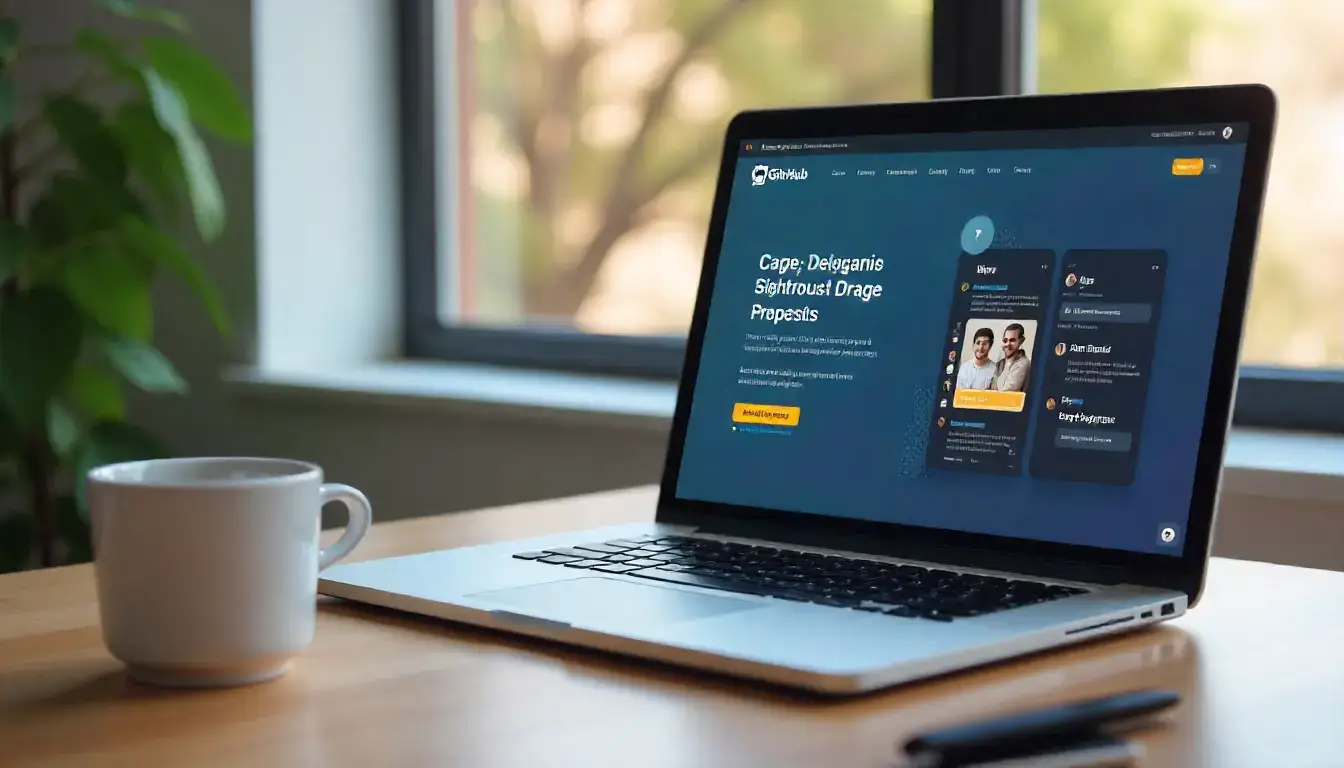
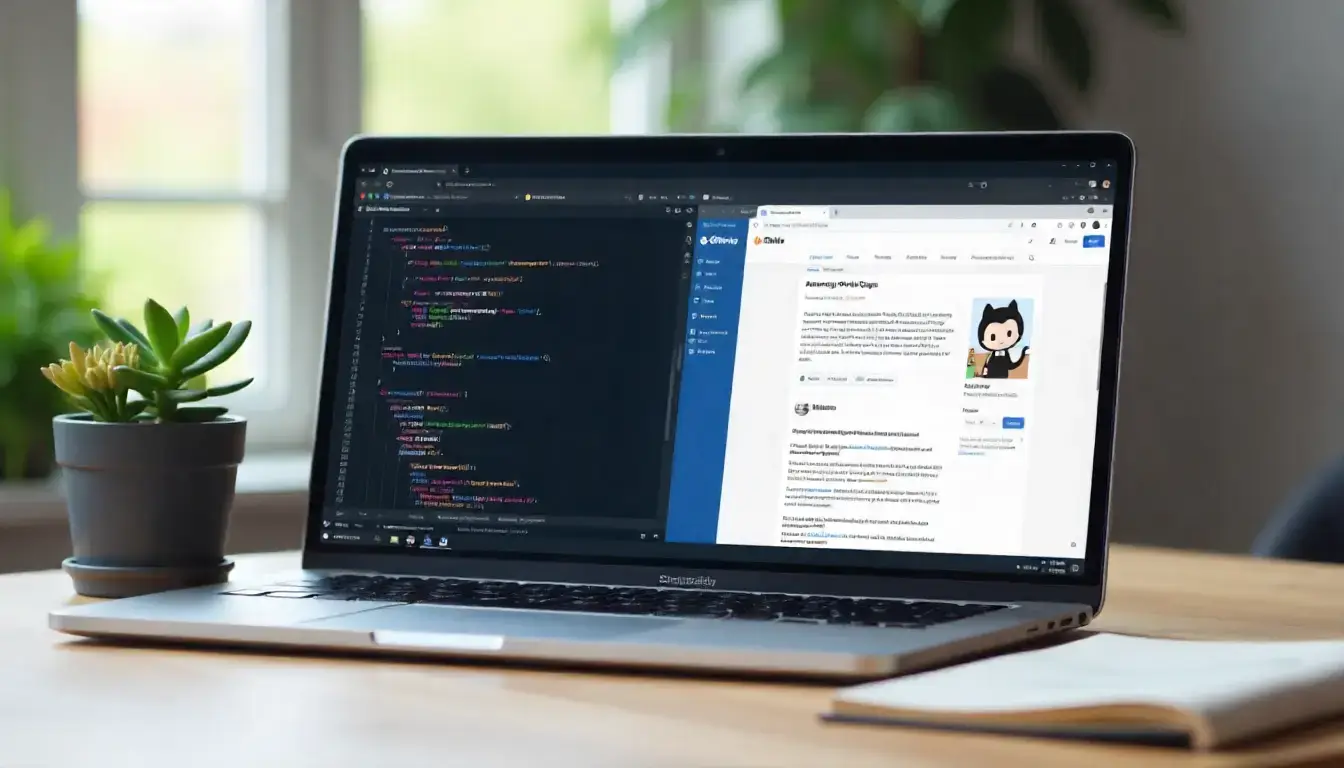 How I Built My Personal Blog Using GitHub Hosting
How I Built My Personal Blog Using GitHub Hosting