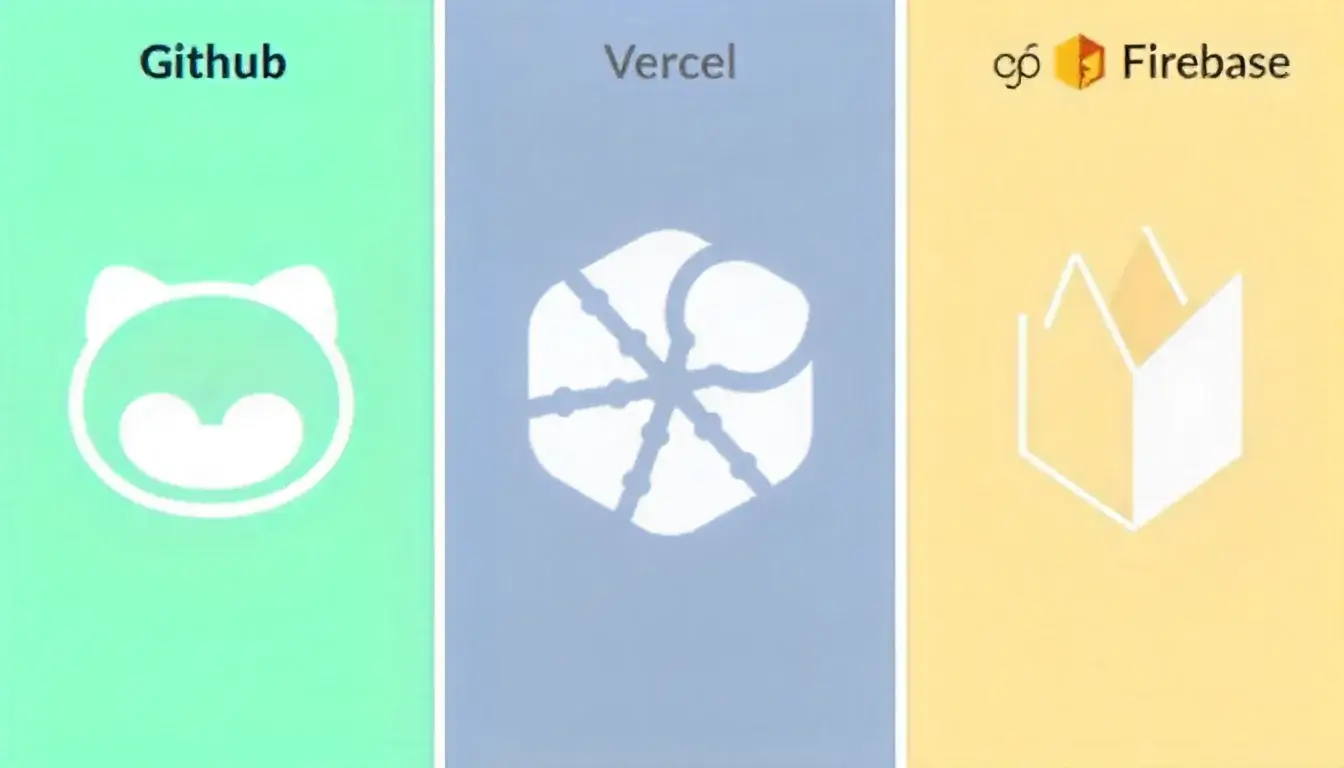Developers, designers, and website owners often face one big question: should you host your project on GitHub Pages or Netlify? Both platforms are highly popular for static site hosting, offering free plans, easy deployment, and Git-based workflows. However, they differ in speed, scalability, automation, and pricing.
This in-depth comparison explores the pros and cons of each service in 2025 to help you decide which platform best fits your needs — whether you’re building a personal portfolio, a documentation site, or a commercial web app.
Introduction: The Battle Between GitHub Pages and Netlify
In the world of static site hosting, two names dominate: GitHub Pages and Netlify. Each offers developers a fast, cost-effective way to deploy websites directly from their repositories. But they’re not identical — GitHub Pages is integrated tightly with GitHub’s version control, while Netlify focuses on automation, scalability, and ease of continuous deployment.
Understanding the differences between GitHub vs Netlify can help you save time, improve site performance, and choose the best hosting strategy for your project goals.
What Is GitHub Pages?
GitHub Pages is a free static site hosting service offered by GitHub. It lets you publish your HTML, CSS, and JavaScript files directly from a GitHub repository. It’s ideal for documentation, personal portfolios, open-source project pages, and small business websites.
Key Features:
- Free for public repositories.
- Custom domain support.
- HTTPS by default.
- Seamless Git-based deployment (commit → push → publish).
- Ideal for Jekyll-powered sites.
Pros:
- 100% free for public repositories.
- Integrated into GitHub workflows.
- Reliable uptime backed by GitHub infrastructure.
- Perfect for static sites, blogs, or documentation.
Cons:
- Limited build options (primarily Jekyll).
- No built-in form handling or backend features.
- Lacks advanced continuous deployment tools.
- Slower build times for large repositories.
What Is Netlify?
Netlify is a modern cloud hosting platform for static and JAMstack sites. It allows developers to build, deploy, and manage web projects automatically through Git integration. Netlify offers advanced features such as serverless functions, form handling, A/B testing, and global CDN delivery.
Key Features:
- Continuous deployment from GitHub, GitLab, or Bitbucket.
- Free SSL certificates and instant cache invalidation.
- Built-in serverless functions.
- Deploy previews for pull requests.
- Integrated CI/CD pipeline.
Pros:
- Extremely fast and automated deployments.
- Built-in backend-like functionality (forms, functions, redirects).
- CDN-based global delivery.
- Great developer experience with easy configuration.
Cons:
- Free tier has limited build minutes.
- Paid plans needed for team collaboration.
- Complex setup for non-technical users.
GitHub Pages vs Netlify: Feature-by-Feature Comparison
| Feature | GitHub Pages | Netlify |
|---|---|---|
| Ease of Use | Simple Git-based workflow | User-friendly dashboard and CI/CD integration |
| Supported Frameworks | Jekyll (native), manual setup for others | Supports all static site generators (Next.js, Gatsby, Hugo, etc.) |
| Custom Domains | Yes | Yes |
| HTTPS | Yes | Yes (auto-renew via Let’s Encrypt) |
| Build Automation | Limited | Full CI/CD automation |
| Serverless Functions | No | Yes |
| Form Handling | No | Yes |
| CDN Performance | Standard GitHub CDN | Global CDN optimized for speed |
| Pricing | Free (for public repos) | Free tier, paid plans for advanced use |
| Best For | Developers hosting static Jekyll sites | Developers building modern JAMstack projects |
Performance: Which Is Faster?
When comparing GitHub vs Netlify for speed, Netlify often has the edge. Its global CDN ensures faster load times for users worldwide. GitHub Pages is fast but primarily optimized for smaller static websites.
Speed Insights:
- Netlify: Optimized caching, image optimization, and automated build optimization.
- GitHub Pages: Reliable but basic CDN performance, no dynamic optimizations.
If your site handles high traffic or global visitors, Netlify’s infrastructure generally delivers superior performance.
Deployment Experience: Developer Friendliness
Both platforms are developer-friendly, but they differ in flexibility.
GitHub Pages Workflow:
- Push code to
mainorgh-pagesbranch. - GitHub automatically deploys your site.
- Simple setup but minimal customization.
Netlify Workflow:
- Connect your GitHub repo.
- Automatic builds on every commit.
- Deploy previews for every pull request.
- Environment variable and plugin support.
If you value automation and collaboration, Netlify wins for its streamlined continuous deployment pipeline.
SEO and Customization
Both GitHub Pages and Netlify support SEO-friendly configurations, but Netlify’s advanced build tools give it an advantage.
GitHub Pages SEO:
- Supports meta tags and sitemaps via manual setup.
- Easy to integrate with Jekyll SEO plugins.
Netlify SEO:
- Built-in redirects and headers for SEO.
- Advanced caching for better page speed (a ranking factor).
- Easy integration with analytics and headless CMS tools.
If SEO performance is key, Netlify’s automation and plugin ecosystem make optimization simpler.
Pricing Breakdown
GitHub Pages Pricing:
- Free for public repositories.
- Private repo hosting available with GitHub Pro or Teams.
Netlify Pricing:
- Free Tier: 100 build minutes per month, 1 concurrent build.
- Pro Plan: $19/month per user.
- Business Plan: Custom pricing with team and enterprise features.
Netlify can scale with your needs, while GitHub Pages remains simple and budget-friendly.
When to Choose GitHub Pages
Choose GitHub Pages if you:
- Need a free, no-fuss hosting option.
- Are building a Jekyll blog or small static site.
- Want direct integration with your GitHub workflow.
- Don’t require dynamic features or automation.
When to Choose Netlify
Choose Netlify if you:
- Need automated CI/CD and deploy previews.
- Are building a JAMstack app (Next.js, Gatsby, Hugo).
- Want form submissions, redirects, or serverless functions.
- Care about global speed and scalability.
Real-World Examples
GitHub Pages Success Stories:
- Jekyll Documentation – Hosted natively on GitHub Pages.
- Personal Portfolios – Developers use it for free hosting with version control.
Netlify Success Stories:
- Hugo and Gatsby Sites – Deployed with CI/CD pipelines.
- Corporate JAMstack Websites – Using Netlify Functions and CDN edge routing.
GitHub vs Netlify: Pros and Cons Summary
GitHub Pages Pros:
- Free forever.
- Simple setup.
- Perfect for Jekyll and open-source documentation.
GitHub Pages Cons:
- Limited automation.
- No serverless or backend features.
Netlify Pros:
- Automated deployments and CI/CD.
- Built-in features like functions and forms.
- Excellent performance with global CDN.
Netlify Cons:
- Free tier limits heavy projects.
- Paid plans can add up for teams.
Verdict: GitHub Pages or Netlify — Which Is Right for You?
If you’re hosting a simple, static website or Jekyll blog, GitHub Pages is unbeatable in simplicity and cost. But if your project involves modern front-end frameworks, automation, or scaling needs, Netlify offers far more flexibility and professional-grade tools.
Quick Decision Guide:
- For beginners or personal portfolios: GitHub Pages.
- For professional developers or business sites: Netlify.
Conclusion: The Choice Depends on Your Goals
In 2025, both GitHub Pages and Netlify remain excellent hosting options for developers. Your choice depends on whether you value simplicity or flexibility. GitHub Pages is ideal for open-source documentation and small projects, while Netlify is built for speed, scalability, and automation.
Ultimately, the GitHub vs Netlify debate isn’t about which platform is better universally — it’s about which one aligns best with your project’s goals.
 Coding Rhodes
Coding Rhodes 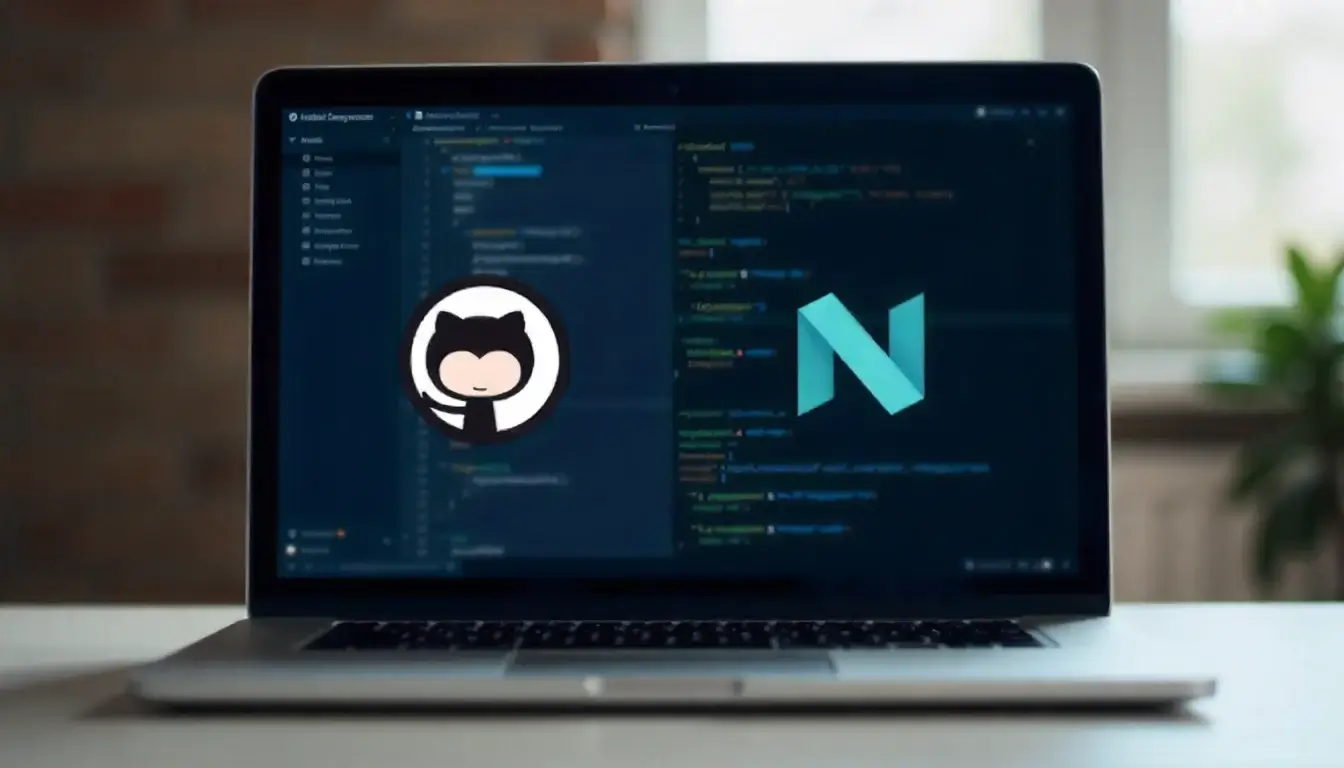
 Migrating from WordPress to GitHub Pages: Lessons Learned
Migrating from WordPress to GitHub Pages: Lessons Learned