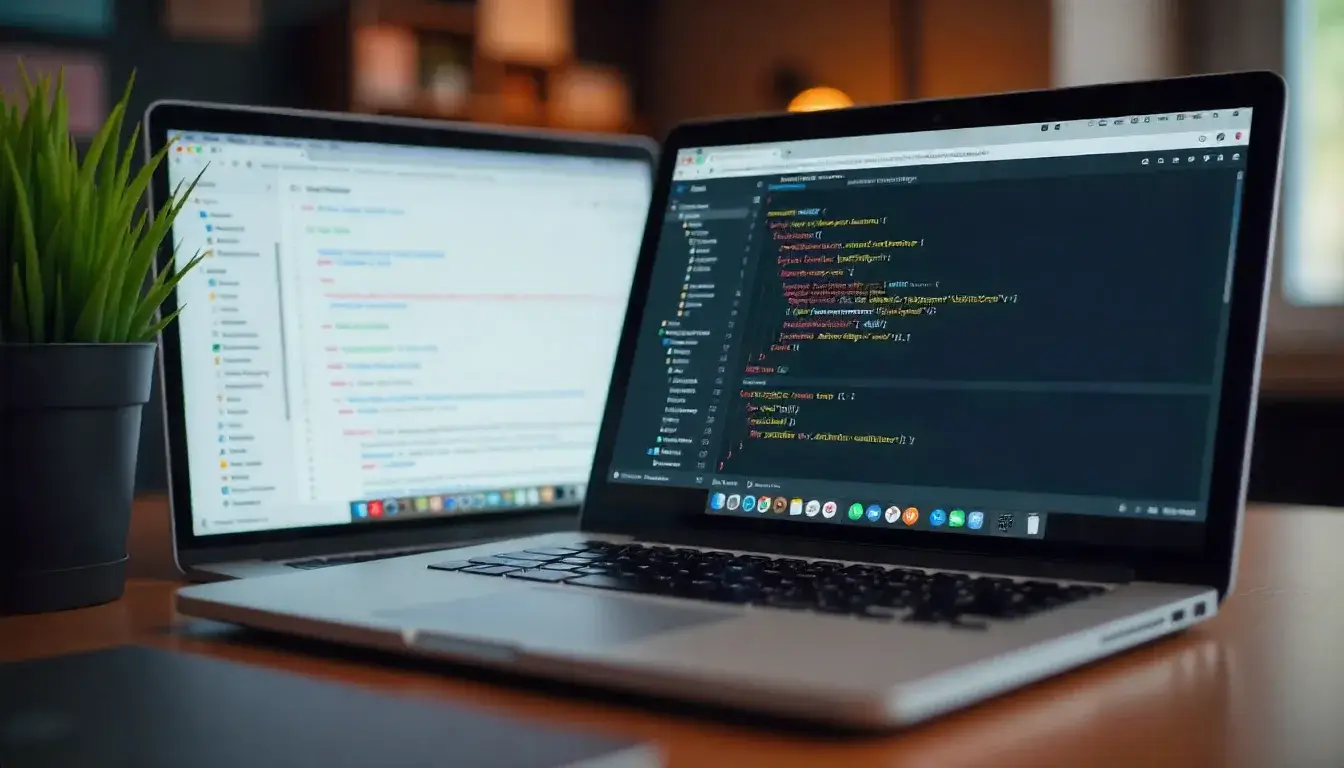Creating a professional online portfolio doesn’t require expensive hosting or advanced technical skills. With GitHub Hosting (via GitHub Pages), developers, designers, and even beginners can build and deploy fast, free, and professional-looking portfolio websites. This article walks you through every stage—from concept and design planning to live deployment—showing how GitHub Hosting empowers creators to showcase their work efficiently.
1. Introduction: Why Choose GitHub Hosting for Your Portfolio?
When you’re building your first portfolio website, you might wonder if you need to pay for web hosting or hire developers. GitHub Hosting eliminates these barriers by providing a free, reliable, and developer-friendly platform that integrates seamlessly with your code repository.
Key reasons to choose GitHub Hosting:
- Free and reliable hosting via GitHub Pages.
- Direct integration with version control for easy updates.
- Supports custom domains for branding.
- Fast, secure, and SEO-friendly performance.
- Perfect for developers, designers, and students who want a professional online presence.
By leveraging GitHub Hosting, you can focus on your site’s content and design while GitHub handles uptime, HTTPS security, and global access.
2. Planning Your Portfolio: Define Purpose and Audience
Before diving into code, it’s essential to define why you’re building your portfolio. Ask yourself:
- Are you showcasing coding projects or design work?
- Do you want to attract employers or freelance clients?
- Will you include a blog or case studies?
Once your purpose is clear, structure your portfolio around it. For example:
- Developers: Focus on GitHub repositories, live demos, and technical writeups.
- Designers: Highlight visuals, mockups, and creative workflows.
- Freelancers: Include client testimonials and project results.
This clarity ensures your site’s layout, content, and navigation align with your professional goals.
3. Setting Up GitHub Hosting
If you don’t already have a GitHub account, start by creating one at github.com. Then follow these steps to set up your portfolio repository:
Step 1: Create a New Repository
- Click New Repository and name it
yourusername.github.io. - Choose Public visibility so your site can be accessed globally.
- Optionally, initialize it with a README file.
Step 2: Clone the Repository Locally
Use Git to clone your repository:
git clone https://github.com/yourusername/yourusername.github.io.git
Step 3: Add Your Portfolio Files
Inside the cloned folder, add your website files—HTML, CSS, images, and scripts. You can also use a static site generator like Jekyll or Hugo if you want blog functionality.
Step 4: Push Your Files to GitHub
git add .
git commit -m "Initial portfolio commit"
git push origin main
Step 5: Enable GitHub Pages
- Go to Settings → Pages.
- Under “Build and deployment,” select Deploy from branch.
- Choose the
mainbranch and/ (root)folder. - Save changes.
Your site will be live at https://yourusername.github.io within minutes.
4. Designing a Standout Portfolio
A portfolio is more than just a collection of links—it’s your personal brand online. Follow these design principles to create a memorable experience:
a. Keep It Clean and Minimalist
Avoid clutter. Use a layout that emphasizes your best work and professional story.
b. Highlight Key Projects
Use visuals, GitHub links, and short descriptions. Example format:
Project Name: Weather App
Tech Used: React, OpenWeather API
Description: A responsive app displaying live weather data.
c. Include an “About Me” Section
Share your background, skills, and career aspirations in a concise, engaging tone.
d. Optimize for Mobile
Since most visitors browse on mobile, ensure your site is responsive and fast-loading.
e. Use GitHub’s Built-in Themes (Optional)
If using Jekyll, GitHub offers free themes like minimal, cayman, and slate for easy styling.
5. Customizing with a Personal Domain
To make your portfolio more professional, connect a custom domain (like yourname.dev or yourname.com).
Steps to add a custom domain:
- Purchase a domain from a registrar (e.g., Namecheap, Google Domains).
- In your GitHub repository, go to Settings → Pages.
- Add your custom domain under “Custom domain.”
- Update DNS records at your registrar with GitHub’s IP addresses:
185.199.108.153
185.199.109.153
185.199.110.153
185.199.111.153
- Wait for DNS propagation (usually 30–60 minutes).
GitHub will automatically apply HTTPS once the domain is connected.
6. Performance Optimization Tips
A slow site can hurt your first impression. Optimize your portfolio with these GitHub-friendly strategies:
- Compress images before upload using tools like TinyPNG.
- Minify CSS and JS files to improve speed.
- Use a static generator (Jekyll/Hugo) for faster build times.
- Leverage GitHub Actions to automate testing and deployments.
- Enable lazy loading for media-heavy sections.
7. Adding Interactive Elements
Make your portfolio more engaging with interactive features:
- Contact form: Use Formspree or Netlify Forms for easy integration.
- Project filtering: Add category-based filters with JavaScript.
- Light/dark mode toggle: Improves user experience and accessibility.
- Blog section: Use Markdown with Jekyll to write updates or tutorials.
8. Promoting Your Portfolio
Once your site is live, it’s time to bring in visitors:
- Share on LinkedIn and Twitter to attract recruiters.
- Add the portfolio link to your GitHub bio and email signature.
- Submit your site to developer showcase platforms like Dev.to, Hashnode, and Product Hunt.
-
Use SEO best practices:
- Include meta tags and alt text.
- Use descriptive titles and keywords like “GitHub portfolio” or “web developer portfolio.”
9. Real Success Stories with GitHub Hosting
Many developers have built careers starting with a GitHub-hosted portfolio. For example:
- Alex Carter, a frontend developer, used GitHub Pages to showcase open-source React projects and landed a remote role in six weeks.
- Priya Sharma, a UI/UX designer, created a Jekyll-based design portfolio that ranked on Google for “minimalist web design.”
GitHub Hosting enables creators worldwide to display their skills without paying for expensive servers or web maintenance.
10. Troubleshooting Common Issues
If your portfolio doesn’t load:
- Ensure the repository name matches
yourusername.github.io. - Check your branch settings under Settings → Pages.
- Verify DNS settings if using a custom domain.
- Use GitHub Actions logs to debug build errors.
11. Conclusion: Your Professional Identity, Powered by GitHub Hosting
Hosting your portfolio on GitHub isn’t just about saving money—it’s about control, reliability, and visibility. You own your content, manage updates through Git, and benefit from GitHub’s global performance network.
In 2025 and beyond, GitHub Hosting remains one of the smartest ways for developers, designers, and freelancers to establish a strong professional presence online.
 Coding Rhodes
Coding Rhodes 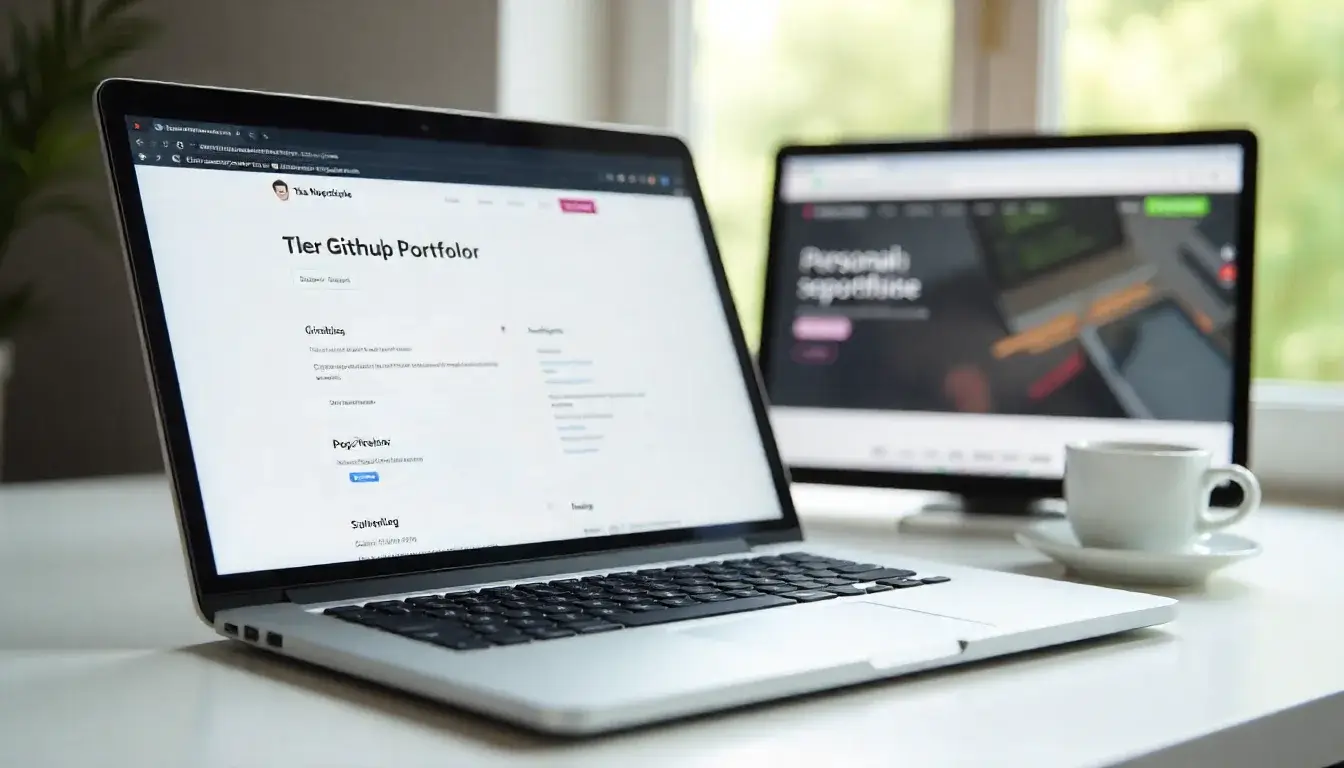
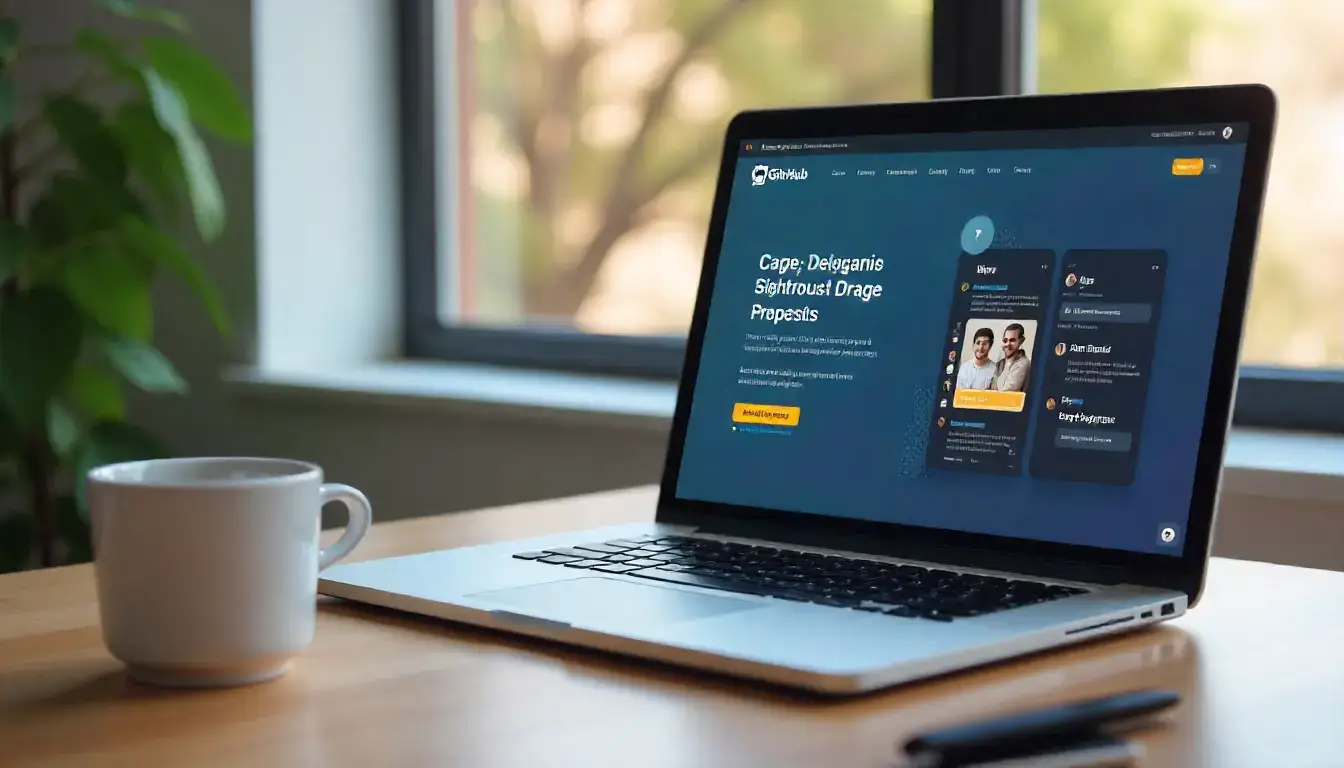 Case Study: Launching a Product Landing Page with GitHub Pages
Case Study: Launching a Product Landing Page with GitHub Pages