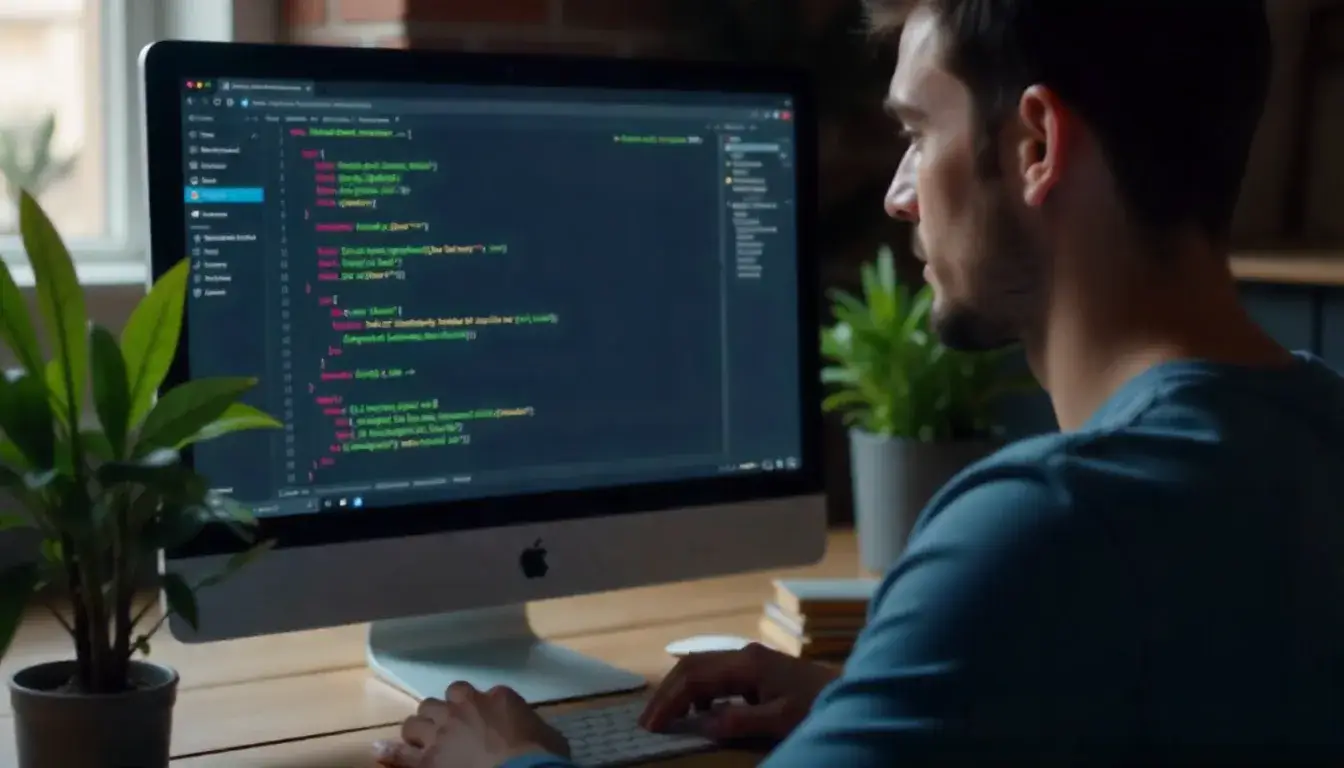GitHub Pages offers one of the simplest and most efficient ways to host static websites using git hosting. However, even experienced developers can run into problems when setting up, managing, or maintaining their GitHub-hosted websites.
In this article, we’ll explore the most common mistakes people make when using GitHub Pages — from repository misconfigurations to SEO oversights — and provide practical solutions to help you avoid them.
Introduction
GitHub Pages has become a go-to platform for developers, designers, and content creators who want a free and reliable way to host static websites. Whether you’re building a portfolio, documentation hub, or personal blog, git hosting on GitHub makes deployment seamless. However, many users unknowingly make avoidable mistakes that can cause build errors, downtime, or poor performance.
This comprehensive guide identifies the top mistakes to avoid when hosting on GitHub Pages, explains why they happen, and outlines clear steps to prevent them. By mastering these best practices, you’ll ensure your website remains fast, secure, and professional.
1. Ignoring Branch Configuration
One of the most common mistakes beginners make is misconfiguring the GitHub Pages branch. GitHub Pages serves files from specific branches and directories:
- For user or organization sites, it uses the
mainbranch. - For project sites, it can serve from the
/docsfolder or agh-pagesbranch.
Mistake: Users often push website files to the wrong branch, leading to 404 errors or missing pages.
Solution:
- Go to Repository Settings > Pages and confirm the correct source branch.
- For project sites, choose either
/docsorgh-pagesas your publish directory. - Always check your repository structure before pushing updates.
2. Forgetting to Update CNAME or DNS Settings
When connecting a custom domain, forgetting to configure DNS or the CNAME file properly can lead to your website not resolving.
Mistake: Failing to include a valid CNAME file in the root of your publishing branch or misconfiguring DNS records.
Solution:
- Add a file named
CNAMEin your repository containing your domain name (e.g.,www.example.com). -
Update DNS with the following A records:
185.199.108.153185.199.109.153185.199.110.153185.199.111.153
- Use GitHub’s HTTPS enforcement for added security.
Pro Tip: Always test your domain with online DNS checkers to verify propagation.
3. Pushing Sensitive Data to the Repository
A dangerous mistake is accidentally committing sensitive files like API keys, credentials, or configuration secrets to a public repository.
Mistake: Uploading .env files, private tokens, or database credentials.
Solution:
- Add these items to your
.gitignorefile. - Use GitHub Secrets to store sensitive variables for GitHub Actions.
- Regularly audit your commits using tools like
git-secrets.
Even in static websites, protecting your data ensures long-term trust and compliance.
4. Skipping Local Testing Before Deployment
Many developers push changes directly to GitHub without previewing them locally, resulting in broken layouts or failed builds.
Mistake: Deploying untested code and relying solely on GitHub’s build logs.
Solution:
- Test locally using
bundle exec jekyll serve(for Jekyll sites) or your preferred static site generator’s local server. - Validate HTML, CSS, and links before pushing.
- Use browser dev tools to inspect responsive design issues.
Local testing saves time and avoids public-facing issues after deployment.
5. Ignoring Repository Structure
A disorganized repository leads to confusion, build errors, and slow collaboration.
Mistake: Placing assets, scripts, and markdown files in random folders without clear organization.
Solution:
-
Maintain a clean folder structure:
/assetsfor images and CSS/scriptsfor JavaScript/docsfor project-specific sites
- Delete unused branches and stale files.
- Keep README and documentation updated.
An organized repository improves collaboration and simplifies future maintenance.
6. Overlooking File Case Sensitivity
GitHub Pages runs on Linux servers, which are case-sensitive. This means a file named Index.html won’t be recognized as index.html.
Mistake: Using inconsistent file names (e.g., linking to Home.html when the file is named home.html).
Solution:
- Always use lowercase file names.
- Double-check links and image paths.
- Use consistent naming conventions for all assets.
A simple naming mismatch can break your entire website layout.
7. Not Setting Up Proper SEO Tags
GitHub Pages sites often miss out on visibility because of weak SEO optimization.
Mistake: Skipping meta descriptions, title tags, or sitemap configuration.
Solution:
- Include proper metadata in your
_config.ymlor HTML headers. - Add a
robots.txtandsitemap.xmlfile. - Optimize page titles and headings for clarity.
Example for Jekyll users:
title: My Portfolio
description: A showcase of my web development work
url: https://myportfolio.github.io
Improving SEO ensures your git hosting site reaches the right audience on search engines.
8. Forgetting to Enable HTTPS
HTTPS is essential for user trust and SEO ranking. GitHub provides free SSL certificates via Let’s Encrypt, but many users forget to enable it.
Mistake: Leaving your site on HTTP or failing to enforce HTTPS redirects.
Solution:
- Go to Settings > Pages and check “Enforce HTTPS.”
- Update external links to use
https://.
Without HTTPS, browsers may mark your site as “Not Secure.”
9. Overcomplicating Build Workflows
GitHub Actions simplifies deployment, but over-automating can lead to confusion.
Mistake: Creating unnecessary workflows for small tasks or poorly configured deployment pipelines.
Solution:
- Keep workflows minimal and clear.
- Use templates provided by GitHub or community-maintained actions.
- Regularly test workflows to ensure they perform as expected.
Clean automation keeps your site deployment efficient and reliable.
10. Neglecting Performance Optimization
A slow website can affect user experience and SEO ranking.
Mistake: Hosting large images, uncompressed CSS, and heavy JavaScript files.
Solution:
- Use image formats like WebP.
- Minify CSS and JS files.
- Enable caching through HTML meta headers.
Even on static sites, optimizing performance enhances user engagement and site speed.
11. Ignoring Accessibility Standards
Accessibility ensures that everyone, including users with disabilities, can navigate your site.
Mistake: Poor color contrast, missing alt text, or non-semantic HTML.
Solution:
- Use meaningful heading structures.
- Include alt text for images.
- Validate with accessibility tools like Lighthouse.
A well-accessible GitHub-hosted site improves reach and professionalism.
12. Forgetting Regular Updates and Maintenance
A “set it and forget it” approach leads to broken links and outdated dependencies.
Mistake: Leaving your GitHub Pages repository untouched for months.
Solution:
- Update dependencies and plugins regularly.
- Review links and content every quarter.
- Use GitHub Dependabot to detect outdated packages.
Routine maintenance ensures your site remains secure and compatible with new standards.
13. Overlooking Analytics and Monitoring
Many site owners don’t track website performance or traffic.
Mistake: Not integrating analytics tools to measure engagement or uptime.
Solution:
- Use Google Analytics or Plausible for traffic insights.
- Set up UptimeRobot to monitor downtime.
- Analyze logs for broken links or slow-loading pages.
Monitoring helps identify weak points and areas for improvement.
14. Not Using a Backup Strategy
Although GitHub is highly reliable, accidental deletions or repository corruption can happen.
Mistake: Relying solely on GitHub as your backup.
Solution:
- Clone repositories locally using
git clone --mirror. - Use automation to sync repositories with other git hosting platforms (GitLab, Bitbucket).
- Export releases periodically as
.zipfiles.
Having backups ensures data safety and fast recovery.
15. Ignoring Community and Documentation
GitHub’s ecosystem thrives on collaboration and shared knowledge.
Mistake: Not documenting your site’s setup or ignoring community best practices.
Solution:
- Write a clear
README.mdandCONTRIBUTING.mdfile. - Engage in discussions on GitHub forums or related repositories.
- Learn from popular open-source projects that use GitHub Pages.
Collaboration and documentation are key to long-term project success.
Conclusion
Hosting your website on GitHub Pages is one of the smartest ways to leverage git hosting technology for free, fast, and secure deployment. But even the best hosting tools require attention to detail.
By avoiding these common mistakes — from misconfigured branches to weak SEO — you can build a site that’s stable, optimized, and professional. Whether you’re hosting a personal blog or a documentation site, understanding these pitfalls ensures smooth maintenance and reliable performance.
As the future of git hosting continues to evolve, mastering GitHub Pages will help you stay ahead and make your online projects shine.
Keywords: git hosting, GitHub Pages, website hosting, GitHub Actions, SEO optimization, web development, GitHub site maintenance
 Coding Rhodes
Coding Rhodes 
 Top Alternatives to GitHub Pages for Static Site Hosting
Top Alternatives to GitHub Pages for Static Site Hosting